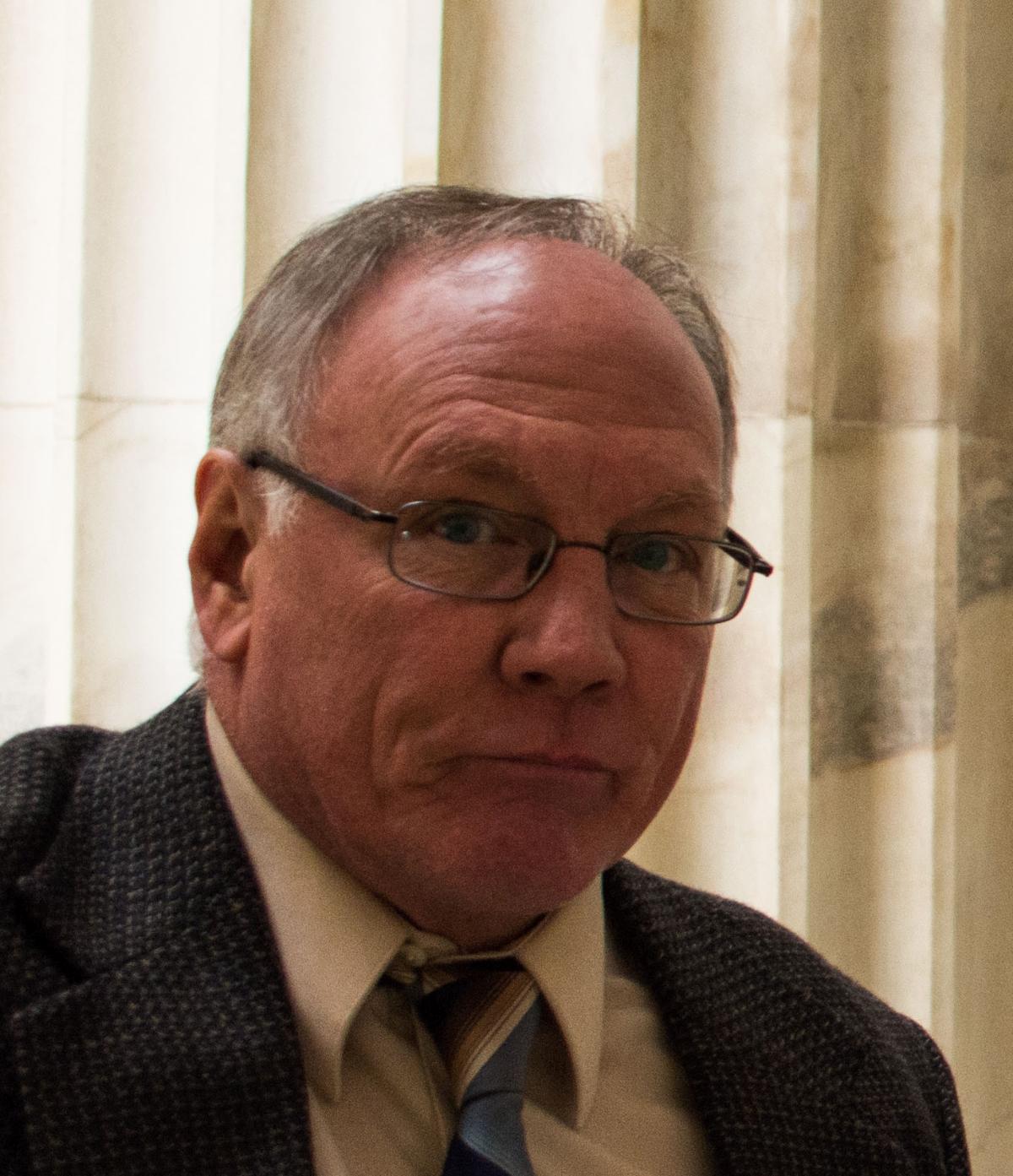-
Put A YouTube Video in a Post
-
TUTORIAL 1
Music: Theater of the Damned Outro Andrew Scott Foust (Creative Commons)
-
TUTORIAL 3
How to Trim a Video, Part II - Editing Using YouTube
-
Keyword Search Using Acrobat X Pro
-
Using Adobe Acrobat X Pro to do a Keyword Search
How would you search a 50-page document (or 100-page document or multiple documents) for multiple terms or phrases without sophisticated software? Would you do it one word or phrase at a time? You don't have to. Using an Adobe Acrobat product with redaction capabilities you can search hundreds of pages and multiple documents simultaneously for multiple words and phrases and mark them using the redaction feature. The attached tutorial (featuring Adobe Acrobat X Pro) shows you how to save hours of labor and achieve perfect results. Here's a simple tutorial for doing just that.
-
Removing Metadata