Registration Resources
-
Registration
Introduction
- “Registering for classes can be a stressful and difficult process, as DU has not done a great job of setting things up for transfer students. It is important to get this process started as soon as possible so that you are able to get into the classes you need to take. Below is a list of things you will need to know as you get registered.”
- Planning ahead is the key to success, make sure you check out who your professors are (http://www.ratemyprofessors.com/). Understand your needs and how you want to manage your time. Do you like waking up early? Do you want to go to school late into the day? Do you want Fridays off? These are all questions you need to address before you register.
PioneerWeb
- Pioneer web is the student hub for all DU students and is where all students register for classes. Canvas is another website that students use; However, Canvas is specifically for class materials and grades. Everything besides class material and grades are located on Pioneer web.
- Your first step for registration will be to get online at http://www.pioneerweb.du.edu. Here you will be able to set up an appointment with an advisor so that you can register for your first quarter of classes.
- To get to registration on Pioneer Web you will start by clicking the MyWeb tab. From here, scroll down to Student, and click again. This will expand a menu, and you will click “Registration” which will open a new tab. This tab will include options to search for classes, register, etc. Your advisor will also likely explain how to navigate pioneer web and get registered.
- In order to understand what you need to register for, you will need to generate a new degree audit. This page will outline what courses you have credit for, both for your major and for DU’s general “Ways of Knowing” requirements. If you believe you deserve credit for a class that you do not have credit for, your next step is to appeal.
- To generate a degree audit, click on the MyWeb tab, click on ‘student’, then ‘student records’. From here click on ‘degree audit’, and then ‘generate new evaluation’. Select the current quarter.
Advising
- Find your Major Advisor
- Schedule an Advising Appointment
- If you need a drop-in appointment with a general advisor, head to the bottom floor of the Driscol building on campus during drop in hours.
Deleting Pins/Holds
- At times, you may not be able to register because your account is tagged with a hold or a pin. In order to register, you must get these cleared:
- To get rid of an advising pin, you must meet with an advisor.
- If you have a tuition hold, you have an outstanding tuition fee that must be paid.
Appeals/Re-Evaluating Credit
- Why appeal?
- In many cases, DU will not correctly credit you for a course. This can happen in two key ways.
- 1: You receive no credit for this course
- 2: You receive credit, but rather than mapping to a specific requirement, it is listed as a general elective.
- In many cases, DU will not correctly credit you for a course. This can happen in two key ways.
In both of these cases, it is a good idea to try and appeal for credit as incorrectly allocated transfer credits can delay your graduation and completion of the degree.
To make an appeal, click on the ‘myweb’ tab, navigate to ‘student’, then click ‘student records’. From here, scroll down to ‘Request Coursework approval’ Here you can fill out a form requesting credit for a specific course from your past university. You will need a syllabus from the course-- the best way to acquire one is to just email the professor of the course and ask them to send one over. If this doesn’t work, you can likely get one by contacting the registrar’s office at your previous university.
- In cases of time pressure, (ie a course you need to take this quarter needs a class you should have credit for as a prerequisite) you can contact the registrar’s office at DU and explain your situation. They are likely to help expedite your appeal process.
-
Registeration (under Advising and Registration Tools)
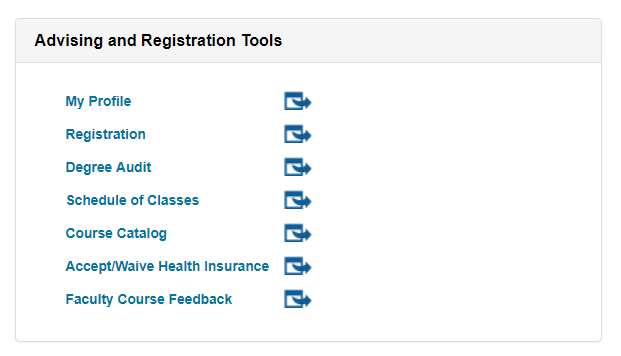
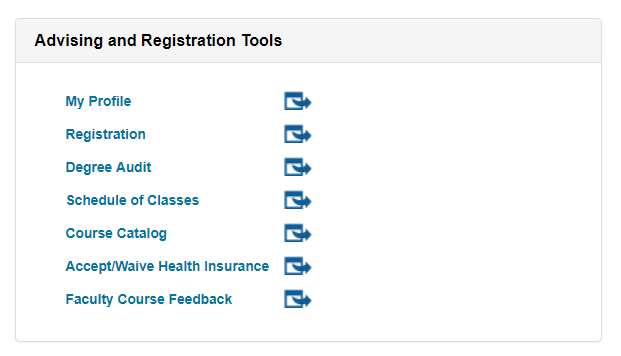
-
Registration
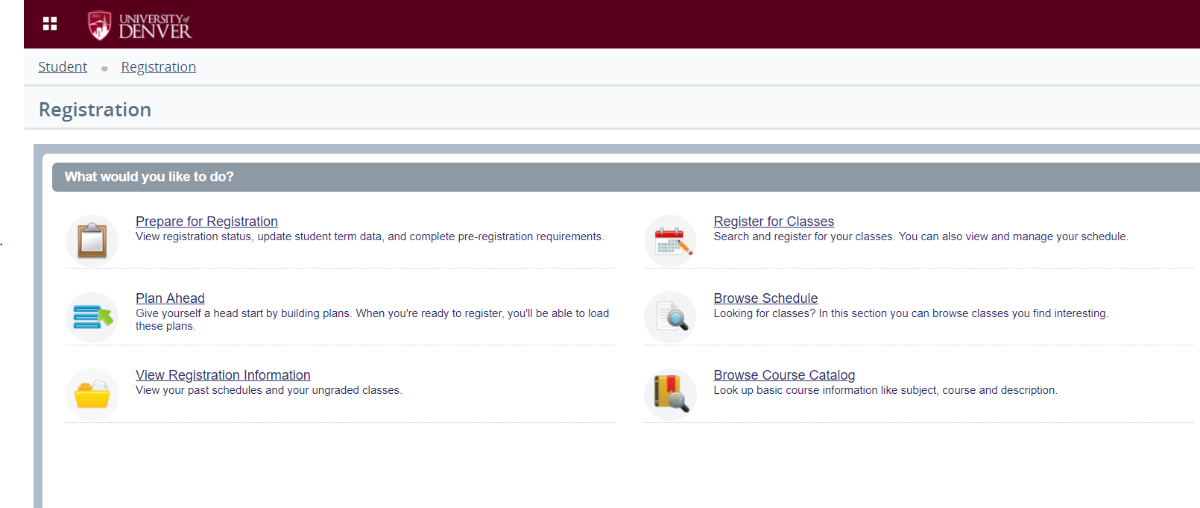
The content displayed on this portfolio may not be accurate. Portfolio content is managed by individual users and is not property of the University of Denver.
This portfolio last updated: 06-Sep-2020 11:17 PM